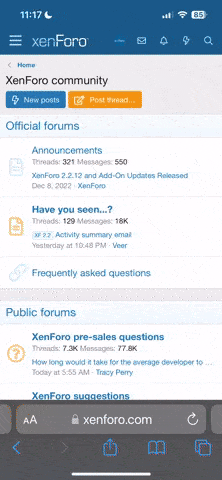- Joined
- Mar 25, 2024
- Messages
- 269
- Thread Author
- #1
To setup a Bungeecord network on SneakyHub, you first want to create a Minecraft server on Dashboard. Be sure you have enough shards before creating the proxy server. I also suggest getting a small server as a proxy server doesn't need that many resources.
After, go to your server and wait for it to install. After get the latest Bungeecord jar file. There might be multiple .jar files but you only want the one named ` Bungeecord.jar `
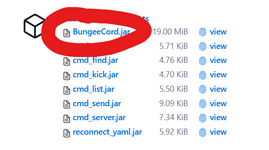
After, go back to panel and delete all other files. Upload your jar file and rename it to `server.jar`. Now go to console and start your server. You have successfully setup your Bungeecord proxy! Now, let's go on to setup your lobby server.
You want to create a new server on dashboard and choose what plan you want as this is going to be your lobby server. After creating and installing go to Startup and make sure your Java version is the highest amount. After go back to console and start your server. Accept the EULA and wait for it to start. After go to Files and find `spigot.yml`. Click it and find `bungeecord`. Set it to `true` and save it.
Now here's your choice. You can either have online-mode set to false to make it cracked meaning people with unofficial Minecraft accounts can join your server OR you can set online-mode to true meaning only official Minecraft accounts can join. For the purpose of this tutorial I will be setting online-mode to false.
After saving the file, go to `server.properties` and find `online-mode`. Set that to `false`, then restart your server. After, lets go back to our proxy server (Bungeecord).
On your proxy server, go to Files and find the `config.yml`. Open the file and find the `servers:` line. There you can see the address which by default is `localhost:25565`. We want to delete that and put 10.10.10.101:YOURLOBBYPORTHERE . For the port you want it to be the lobby server port. For example, my server's IP is eu1.mc.sneaky.ovh:30124 so my port would be 30124. After, save the file and restart your proxy. You want to join using your proxy's IP, so it would be like eu1.mc.sneaky.ovh:30123 and the proxy will forward you to your lobby server. Now let's setup a game server.
For the game server you want to do the same thing for the lobby server. Create a new server on Dashboard for Minecraft. Go to startup and set the java version to the latest. After go to console and start the server. Accept EULA and continue. After it starts go to Files and go to spigot.yml. Find bungeecord and set it to true. Like before, save and go to server.properties and find online-mode. Set it to false and restart your server. Now, go back to your proxy server and find config.yml in the files. Now for the game server you want to make a new line after restricted: false. Paste this in:
Now change the address to 10.10.10.101:YOURGAMEPORTHERE and replace the YOURGAMEPORTHERE with your 5 digit game port number. After restart your proxy and join the server using the proxy IP that's found on console. Once you joined and gave yourself OP on your lobby server you should get a command named /server. Using that command you can go back and forth through all your bungeecord servers.
Enjoy your bungeecord server and if you encounter any errors please create a thread in https://sneakyhub.com/forums/support and ping me by doing @Lezetho .
After, go to your server and wait for it to install. After get the latest Bungeecord jar file. There might be multiple .jar files but you only want the one named ` Bungeecord.jar `
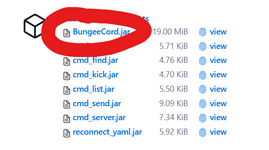
After, go back to panel and delete all other files. Upload your jar file and rename it to `server.jar`. Now go to console and start your server. You have successfully setup your Bungeecord proxy! Now, let's go on to setup your lobby server.
You want to create a new server on dashboard and choose what plan you want as this is going to be your lobby server. After creating and installing go to Startup and make sure your Java version is the highest amount. After go back to console and start your server. Accept the EULA and wait for it to start. After go to Files and find `spigot.yml`. Click it and find `bungeecord`. Set it to `true` and save it.
Now here's your choice. You can either have online-mode set to false to make it cracked meaning people with unofficial Minecraft accounts can join your server OR you can set online-mode to true meaning only official Minecraft accounts can join. For the purpose of this tutorial I will be setting online-mode to false.
After saving the file, go to `server.properties` and find `online-mode`. Set that to `false`, then restart your server. After, lets go back to our proxy server (Bungeecord).
On your proxy server, go to Files and find the `config.yml`. Open the file and find the `servers:` line. There you can see the address which by default is `localhost:25565`. We want to delete that and put 10.10.10.101:YOURLOBBYPORTHERE . For the port you want it to be the lobby server port. For example, my server's IP is eu1.mc.sneaky.ovh:30124 so my port would be 30124. After, save the file and restart your proxy. You want to join using your proxy's IP, so it would be like eu1.mc.sneaky.ovh:30123 and the proxy will forward you to your lobby server. Now let's setup a game server.
For the game server you want to do the same thing for the lobby server. Create a new server on Dashboard for Minecraft. Go to startup and set the java version to the latest. After go to console and start the server. Accept EULA and continue. After it starts go to Files and go to spigot.yml. Find bungeecord and set it to true. Like before, save and go to server.properties and find online-mode. Set it to false and restart your server. Now, go back to your proxy server and find config.yml in the files. Now for the game server you want to make a new line after restricted: false. Paste this in:
Code:
lobby:
motd: '&1Just another BungeeCord - Forced Host'
address: localhost:25565
restricted: falseNow change the address to 10.10.10.101:YOURGAMEPORTHERE and replace the YOURGAMEPORTHERE with your 5 digit game port number. After restart your proxy and join the server using the proxy IP that's found on console. Once you joined and gave yourself OP on your lobby server you should get a command named /server. Using that command you can go back and forth through all your bungeecord servers.
Enjoy your bungeecord server and if you encounter any errors please create a thread in https://sneakyhub.com/forums/support and ping me by doing @Lezetho .